Cashbooks
Every Council must have at least one Cashbook. There can be Cashbooks for the current account, petty cash, savings account etc. Each Cashbook can be associated with a Bank Account. So a current account and savings account would have an associated bank account. Whereas a petty cash would not.
When a Council is created, you will automatically be presented with the dialog below. If you wish to enter additional Cashbooks, select Setup -> Cashbooks from the main menu.
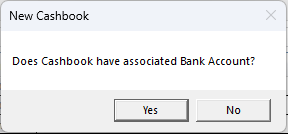
Once this option has been chosen, it cannot be changed. The Cashbook will have to be deleted, and recreated.
Now the Cashbook details can be entered.
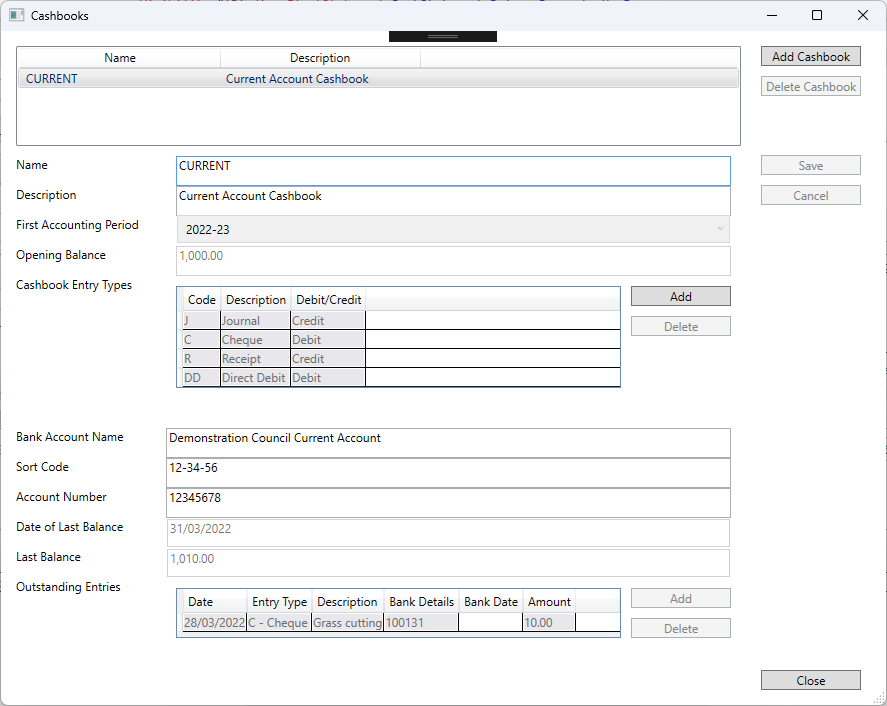
If it is the first Cashbook for a Council, just enter the details below and click Save. If it is not the first Cashbook, then you will need to click the Add Cashbook button first.
-
Name
This identifies the Cashbook and must be unique. It must consist of one or more strings of uppercase characters separated by a single '.', '/', '-' or ' '. E.g. 'CURRENT', 'CURRENT ACCOUNT', or 'CURRENT.ACCOUNT'
-
Description
This is what will appear on reports etc.
-
First Accounting Period
Select the first Accounting Period for which you wish to make entries. This will typically be the first Accounting Period, unless the Cashbook is created for a bank account that is created after the start of the accounts, e.g., a savings account for a particular purpose.
-
Opening Balance
The opening balance of the Cashbook, not the Bank Account
-
Entry Types
Every Cashbook Entry must have a type. That type denotes whether it represents money into an account, or out of an account. For example, Cheques and Direct Debits represent money coming out of an account, Receipts money in.
When a Cashbook is created a default set of Entry Type are created. You can add to this set, and delete from the set. However, you can only delete an Entry Type if it has not been used.
This default set of Entry Types for a Cashbook that is associated with a bank account:
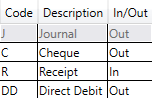
This default set of Entry Types for a Cashbook that is not associated with a bank account (e.g., petty cash):
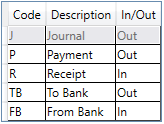
-
Code
This is what you use when adding entries to a Cashbook.
-
Description
Description of the Entry Type.
-
In/Out
Select whether the Entry Type represents money into or out of the Cashbook.
You may wish to setup extra Entry Types to destinguish other types of payment or receipt. For example, if you have multiple Cashbooks and use bank transfers to move money between them
-
If Cashbook has associated bank account
-
Bank Account Name
-
Sort Code
-
Account Number
The above three items just identify the Bank Account and are printed on the Reconciliation Reports.
-
Date of Last Balance
This is the date of the last Bank Statement of the previous year.
-
Last Balance
The balance of the last Bank Statement.
-
Outstanding Entries
This is a list of Cashbook Entries from the year previous to the start of the Cashbook, that have not yet appeared on a Bank Statement. They represent the difference between the Opening Balance and the Last Balance.
-
Date
The date of an entry must be before the first Accounting Period for this Cashbook.
-
Entry Type
This has to be one of the Entry Types associated with the current Cashbook. It can be selected by drop down of simply entering the first character of the code.
-
Description
-
Bank Details
Is optional but intended for information such as cheque number.
-
Amount
Has to be > 0.
-
Opening Balance must = Last Balance + Sum of Transactions In - Sum of Outstanding Transactions Out
The Outstanding Entries and the Balances can be modified up until the point the first Entry is made to the Cashbook.