Suppliers
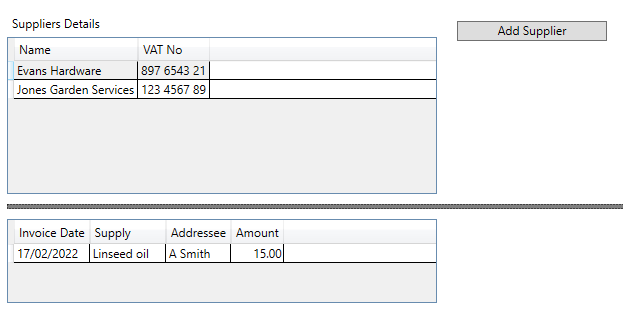
The purpose of SUPPLIERS is to make the entering of VAT details easier. Each Supplier has a VAT number, a supplier is recorded for each VAT analysis, and on the VAT Refund Claim the associated VAT No is shown.
To add a Supplier:
- Select the Suppliers tab.
- Click the Add Supplier button ( a dialog will now be shown).
- Enter the Name and the VAT no.
- Press Ok.
The Supplier Name, and the VAT no, can be changed just by double-clicking on the relevant cell and editing the contents.